Change media ownership
- Access the Edit Media page.
- From your My Media page, click on the pencil icon next to the video for which you are changing ownership or
- On the video's page, click the Action drop down menu and select Edit
- Click on the Collaboration tab.
- Click Change media owner.
The Change Media Owner window is displayed.
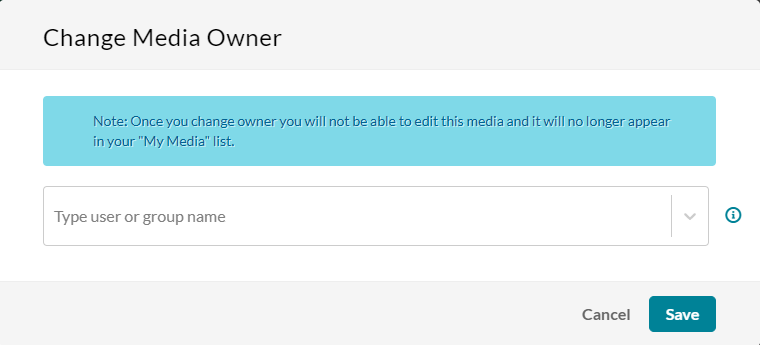
- Enter the email address or StarID for the new owner. The new owner must be an existing MediaSpace user.
- Click Save.
Transferring ownership of media owned by someone else
Employees who are off-boarding should proactively transfer ownership of their MediaSpace files before their last day of work. If the owner of the media has already ended employment, requests to have files transferred must be approved by your college or university's Chief Human Resources Officer (CHRO). For employees in the system office, requests can be approved by the supervisor of your business unit.
Please submit a service request to request media ownership transfer for Kaltura MediaSpace videos where the original owner is no longer available. Please include:
- Written approval from your CHRO or appropriate manager.
- The StarID and/or email address of the original owner.
- The StarID and/or email address of the new owner.
- A detailed description of the media you need transferred. (Links, file names, etc.)
Add collaborators
- Access the Edit Media page.
- From your My Media page, click on the pencil icon next to the video for which you are changing ownership or
- On the video's page, click the Action drop down menu and select Edit
- Click on the Collaboration tab.
- Click +Add Collaborator.
The Add a Collaborator window is displayed.
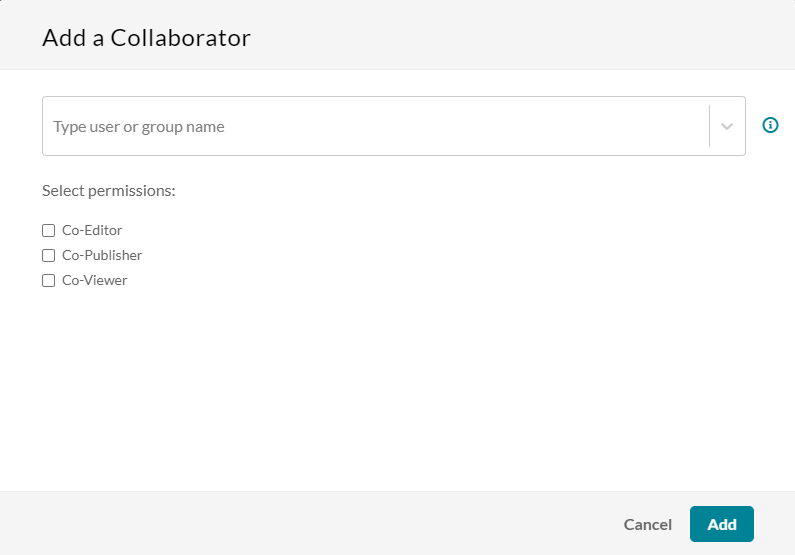
- The types of collaborators and their permissions are as follows:
- Co-Viewer - Can only view this media and doesn't have editing or publishing permissions.
- Co-Publisher - Can publish this media to their entitled Categories or Channels.
- Co-Editor - Can edit this media's details and metadata, trim media, replace media, edit captions, edit chapters, and edit slides. Co-editors can't delete media or add new co-editors and co-publishers. Co-editors can see the analytics page for the media they co-edit.
- Enter the email address or StarID for the new owner. The new owner must be an existing MediaSpace user.
- Choose the type(s) of permissions for the collaborator you are adding to the media entry.
- Click Add.
For additional details and options, please see: Change media ownership & add collaborators